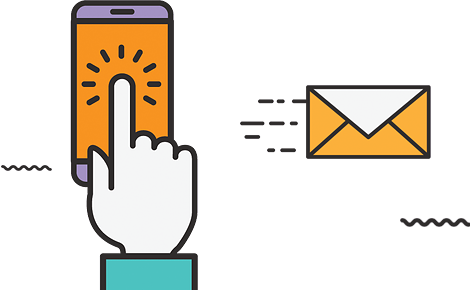วิธีเปลี่ยนหน้าเว็บเป็นสีเทา หรือสีดำ โทนขาวดำทั้งเว็บ ง่ายๆด้วย CSS Grayscale
เนื่องด้วย น้อมรำลึกถึงพระมหากรุณาธิคุณและร่วมถวายความอาลัย พระบาทสมเด็จพระปรมินทรมหาภูมิพลอดุลยเดช ในขณะนี้ได้มีการเปลี่ยนหน้าเว็บเป็นสีขาวดำ กันเกือบทุกเว็บไซต์ ในเบื้องต้นผมเลยนำ CODE CSS Grayscale มาบอกต่อสำหรับเว็บไซต์ที่ยังไม่ได้เปลี่ยน หรือยังไม่รู้จะเปลี่ยนอย่างไรนะครับ
เนื่องด้วย น้อมรำลึกถึงพระมหากรุณาธิคุณและร่วมถวายความอาลัย พระบาทสมเด็จพระปรมินทรมหาภูมิพลอดุลยเดช ในขณะนี้ได้มีการเปลี่ยนหน้าเว็บเป็นสีขาวดำ กันเกือบทุกเว็บไซต์ ในเบื้องต้นผมเลยนำ CODE CSS Grayscale มาบอกต่อสำหรับเว็บไซต์ที่ยังไม่ได้เปลี่ยน หรือยังไม่รู้จะเปลี่ยนอย่างไรนะครับ
การใส่ข้อมูลในเว็บจะสามารถทำได้หลายวิธีครับ วิธีที่ 1 : ใส่ที่ Header ของไฟล์หน้านั้นๆ
<style>body {
-webkit-filter: grayscale(100%); /* New WebKit */
-moz-filter: grayscale(100%);
-ms-filter: grayscale(100%);
-o-filter: grayscale(100%);
filter: grayscale(100%);
filter: gray; /* IE 6-9 */
}</style>
หรือหากยังไม่ครอบคลุมเราอาจจะเปลี่ยนจาก body เป็น img หรือจะใส่เป็น * เลยก็ได้ครับ บางเว็บเราใส่ * ไปอาจจะแสดงผลเพี้ยน ดังนั้นต้องเลือกใส่ดูนะครับ
วิธีปรับอย่างที่ 2 ก็คือสร้างไฟล์ style.css แล้วนำ code ด้านล่างนี้ไปใส่ครับ
* {
-webkit-filter: grayscale(100%); /* New WebKit */
-moz-filter: grayscale(100%);
-ms-filter: grayscale(100%);
-o-filter: grayscale(100%);
filter: grayscale(100%);
filter: gray; /* IE 6-9 */
}
แล้วหลังจากนั้นก็เรียกใช้งานไฟล์ .css ในหน้าเว็บครับ หากเว็บของคุณถูกเรียกใช้งาน css อยู่แล้วก็สามารถ copy code css ด้านบนนี้ไปใส่ในไฟล์นั้นๆได้เช่นกันครับ สามารถใส่ได้ทั้งบนสุดของไฟล์หรือท้ายสุดก็ได้ครับ